Best Extensions For Chrome & Safari
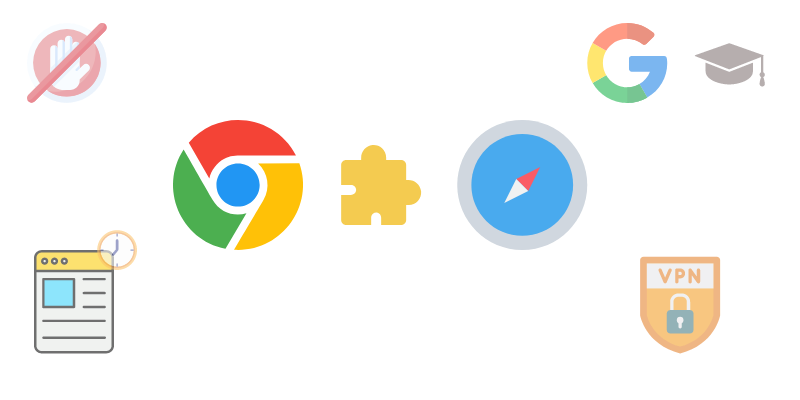
Extensions are a powerful tool that can really enhance your browser experience. In this article, I'm gonna be talking about the top must have extensions for your internet browser. These in my opinion, are the best when it comes to productivity, utilities and getting things done.
The main browser for these extensions is chrome, but a lot of these are available on safari and other browsers So I broke things into 5 sections.
Research 🔍
Two extensions you definitely need are Mendeley and Google Scholar. If you are a student or involved in any research projects where you go through a lot of scientific articles, I'd highly recommend these. With Mendeley you can add papers directly from your browser or import them from your desktop. You can access your library from anywhere. Also you can generate references, citations and bibliographies.
Now google scholar is similar. It lets you lookup scholarly articles as you browse the web. You can find full text articles on the web. Again you can also generate references in different citation styles. Also, you can save articles to your Scholarly library, so you can read or cite it later. Since both are free and are used for different cases, I'd download both.
Anonymous 🤫
So you've probably heard about VPN with all these ads running online. The extension we're gonna be talking about is Dot VPN. If you don't know what VPN is, it stands for virtual proxy network. To keep it simple, it hides your IP address, which is the address that your internet provider uses to locate you.
With VPN, when you open a particular site it shows a different IP address which makes it very difficult to track you. It surprises me that people actually pay a monthly fee to use a VPN when you can just easily get it for free. Sure, it may not be the fastest and yes you got a limited number of choices when it comes to the country you pick, but for 90% of us who just need it to access certain sites blocked in our country - this more than does the job. If you'd rather have premium features and got money to spare i'd say use express VPN.
Money saving 🤑
This student favourite (budget friendly) extension is actually a new one that i came across called Honey. With the click of a button, it scours the internet for you and finds the best promo code for whatever you're buying and automatically applies it. That way you don't have to search the internet for discount codes.
Time management ⏱
The extension of choice is Blipread. It's a simple and non-intrusive app, you'd forget it was there. Essentially, all it does is estimate how long it will take you to read the page you're currently on by showing you a tiny number in minutes at the top. Even though it takes into account literally every word on the page, which you might not be reading, it's still a powerful tool to give you a rough idea of how long it will take to read that page you're on incase you want to save it for another time.
Productivity 🙇♂️
If you're like me and easily get distracted when you're online trying to do work, Ad-block or BlockSite is your solution to stay focused & manage your time.
Ad block is a simple ad blocker for all the sites you visit. It gives you options to unblock ads on certain pages, pause the ad blocker and a few other functionalities. Simple yet very effective.
BlockSite is slightly different. It helps temporarily block a custom made list of websites so when you hit the timer and you're in focus mode, you can't access those sites.
That’s it when it comes to my list. If you want to see an extended video version of them with examples of how some work, check out my video below.